
It’s here. We have now released the latest version of COMSOL Multiphysics® simulation software — version 5.0 — and it’s revolutionary. Why? You will now be able to turn your COMSOL Multiphysics models into apps and share them with your colleagues and customers. We are also releasing three new add-on products and numerous updates to existing products. Here’s a quick run-down of the release news.
COMSOL Multiphysics 5.0 and the Application Builder
With the newest release of COMSOL Multiphysics, we are bringing you the revolutionary Application Builder.
Suppose your colleague or customer wants you to run simulations testing different designs. Normally, you’d have to create one version, send the results over, receive feedback requiring just some changes to parameter values, re-run the simulation, send the new results back to your colleague or customer, and so forth until he or she is satisfied with the results. Then, a month later, they want to take the project further and have the same model solved with a slight variation to a particular parameter. As you probably already know, that can be a lot of work.
We want to help you put the power of simulation into the hands of your colleagues and customers who are not simulation or engineering experts, so you don’t have to spend your own time and energy on each design iteration. The brand new Application Builder allows you to turn your COMSOL Multiphysics models as you know them into models with intuitive and very specific user interfaces by developing them as applications. You can then deploy your applications to those who need them.
All you need is the latest version of COMSOL Multiphysics — the Application Builder is integrated into the core functionality of COMSOL Multiphysics.
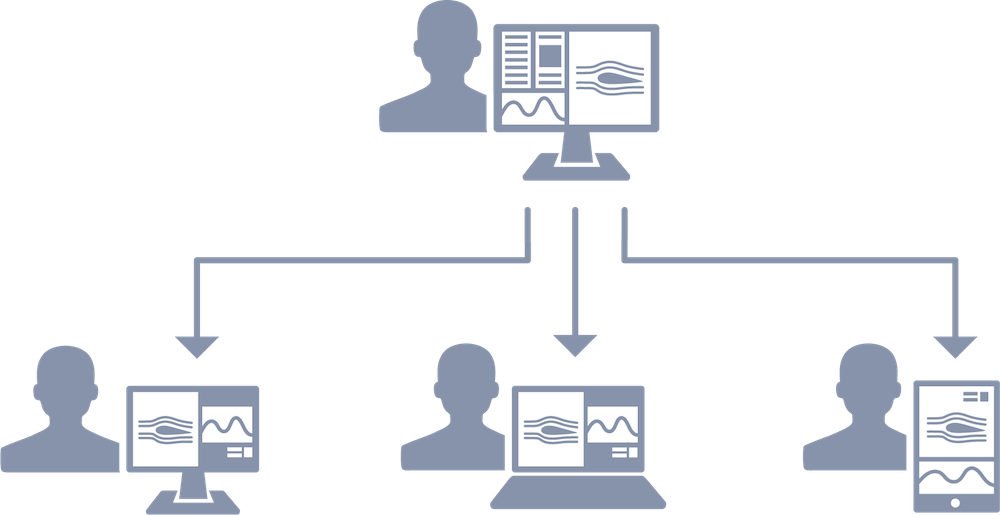
Imagine you’re the engineer at the top of the diagram. Your coworkers or customers are running your applications.
This video explains the concept quite nicely:
I’ve taken the Application Builder for a test-run and it’s amazing what you can do with it. Basically, you can do anything you want. (Those of you who received a pre-release version of 5.0 at the COMSOL Conference 2014 in Cambridge, Boston, Curitiba, and Shanghai know what I’m talking about.)
Need to create a model where the end-user can change specific parameters but not all the underlying physics? With the Application Builder, you can. What if the results they are interested in have to be presented in a certain way? Not a problem, you can make it happen. How about adding in multimedia and making the app look good? You can do that too. It’s all made possible via click-and-drag operations using the Form Editor or programming using the Method Editor.
Learn more about the Application Builder and the workflow of building and running an applicationhere.
Three New Add-On Products
We are expanding the COMSOL® software product suite yet again. As always, the add-on modules and LiveLink™ products are created to connect seamlessly with the rest of the COMSOL software suite via the COMSOL Multiphysics modeling and simulation platform — to provide a true multiphysics experience.
Ray Optics Module
The newRay Optics Modulehas been added to our line-up of electromagnetics products. With this new add-on module, you can simulate ray tracing in optically large systems, i.e., systems where the surrounding geometry is much larger than the electromagnetic wavelength. You can couple the Ray Optics Module with your other COMSOL® products to include structural stresses and heat transfer or other physics in your models. One such example could be thermal lensing with structural deformations in a lens due to temperature gradients.
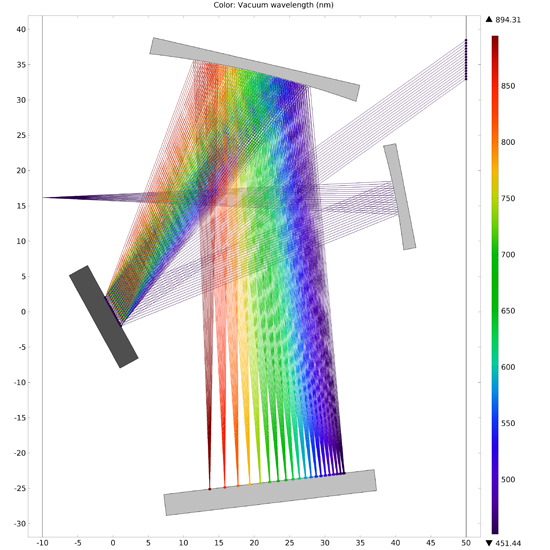
Czerny-Turner Monochromator: Polychromatic light is spatially separated into a series of monochromatic rays.
Design Module
Before making your CAD designs come alive with simulation, it’s important to properly prepare your geometry. TheDesign Module, which has been described as “the big brother” of the CAD Import Module, brings you a robust set of tools for creating and modifying your CAD designs before simulating.
3D CAD operations supported by the Design Module:
- Loft
- Fillet
- Chamfer
- Midsurface
- Thicken
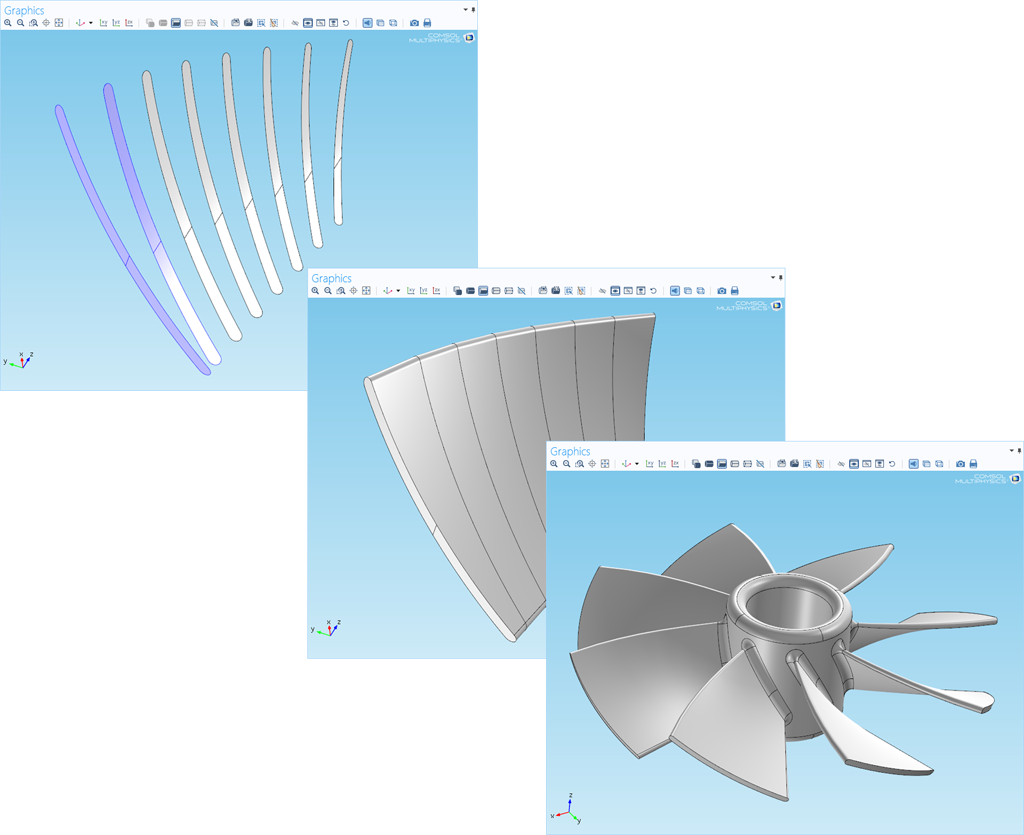
The new lofting command lofts between a series of cross sections to create an impeller blade. This action can be repeated along with fillet and chamfer commands to create the geometry of the fan.
LiveLink™forRevit®
It’s with the architecture design crowd in mind that we are also releasingLiveLink™forRevit®. Autodesk® Revit® software supports CAD design and Building Information Modeling (BIM) workflows. By using LiveLink™forRevit®, you can now select rooms and architectural elements and create a geometry for them. The rooms and elements you have selected will then sync up with your COMSOL Multiphysics® model so you can add physical effects to your designs and run accurate simulations.
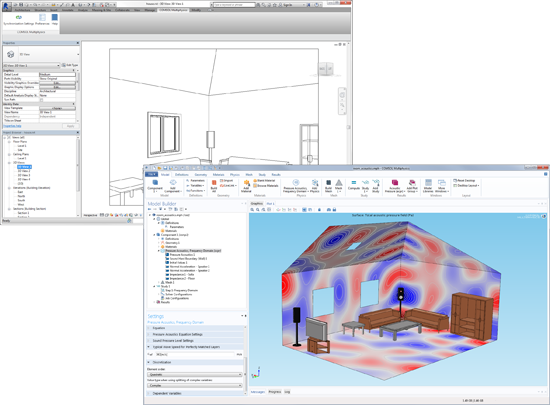
Acoustic pressure levels in a room from a loudspeaker. The Autodesk® Revit® software was used to generate the geometry and COMSOL Multiphysics® was used to simulate the pressure levels. LiveLink™forRevit® connected the two software.
Loads of New Features and Functionality to Existing Products
In addition to the Application Builder, COMSOL Multiphysics version 5.0 introduces many other new features and functionality to the products you already use.Once you upgrade, you will be able to take advantage of all the general updates as well as those pertaining to specific modules you own.
General Updates
We have made new features available in regards to geometry and mesh, studies and solvers, and results and visualization.
For instance, you can now import a mesh into COMSOL Multiphysics and then create a geometry from it. As for studies and solvers, there is now a new solver algorithm for simulating CAD assemblies. Sometimes, you may want to allow hanging nodes to receive approximate answers when solving CAD assemblies. The new algorithm will enable you to mesh and solve these CAD assemblies incredibly fast. Among many new postprocessing features, theSpectrumcolor table is particularly cool. It more closely matches the way humans perceive visible light, thanks to richer shades of green and the color violet.
I have only barely scratched the surface here, but you can read more about these general updates on theRelease Highlights page.
We have also included many new dedicated multiphysics nodes in the model tree. This will enable you to control the couplings between individual physics more easily. Here’s a list of the new nodes with required modules in parentheses:
- Non-Isothermal Flow including Conjugate Heat Transfer (CFD Module or Heat Transfer Module)
- Fluid-Structure Interaction for Fixed Geometry (Structural Mechanics Module or MEMS Module)
- Semiconductor-Electromagnetic Waves Coupling for Optoelectronics (Wave Optics Module and Semiconductor Module)
- Plasma Heat Source (Plasma Module)
- Lorentz Force (Plasma Module)
- Static Current Density Component (Plasma Module)
- Induction Current Density Component (Plasma Module)
- Piezoelectric Effect (Structural Mechanics Module, MEMS Module, or Acoustics Module)
- Acoustic-Structure Boundary (Acoustics Module)
- Thermoacoustic-Structure Boundary (Acoustics Module)
- Aeroacoustic-Structure Boundary (Acoustics Module)
- Acoustic-Porous Boundary for Poroelastic Waves (Acoustics Module)
- Porous-Structure Boundary for Poroelastic Waves (Acoustics Module)
- Background Potential Flow Coupling (Acoustics Module)
- Acoustic-Thermoacoustic Boundary (Acoustics Module)
Note that the new nodes are in addition to those released previously; the ones you’re already familiar with are also here to stay.
Module-Specific Updates
The modules specific to electrical, mechanical, fluid, and chemical applications have all received upgrades, too. I will not discuss these today. We will dive deeper into what you can do with the new version of our software in upcoming blog posts geared toward individual modules. In the meantime, you can read more on the Release Highlights page.
Iwillsay this, though: There is a lot to be excited about for COMSOL Multiphysics version 5.0.
Next Steps
- Get an overview of all the latest news on the COMSOL Multiphysics version 5.0Release Highlights page
- You’re already convinced?Download version 5.0 now
- Follow us in social media for continuous release updates and other relevant content
- Facebook:COMSOL Multiphysics
- Google+:COMSOL, Inc.
- LinkedIn:COMSOL, Inc.
- Twitter:@COMSOL_Inc
- Check back on the COMSOL Blog for more in-depth features of the capabilities of version 5.0
Autodesk and Revit are registered trademarks of Autodesk, Inc., and/or its subsidiaries and/or affiliates in the USA and/or other countries.



Comments (0)