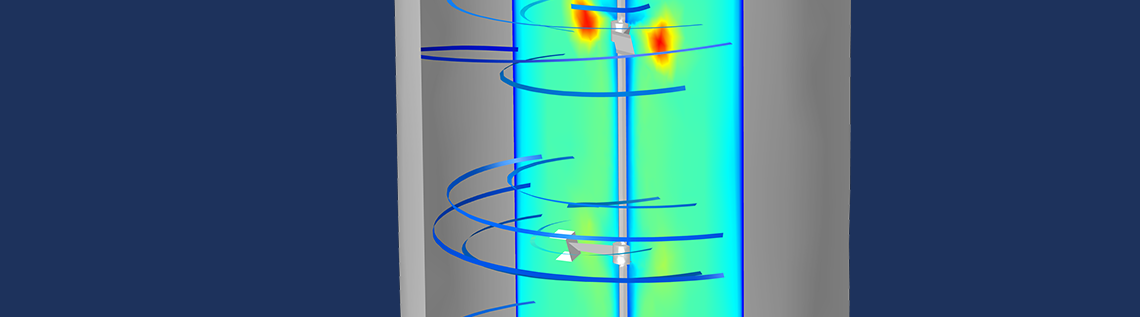
You can convert the simulation applications you build with the COMSOL Multiphysics® software into standalone applications using COMSOL Compiler™. As of version 5.5, you can create lightweight compiled applications that download and install COMSOL Runtime™ on demand.
When the Attachment Size Exceeds the Limit
Have you ever got the message that the email you are trying to send has too large of an attachment? Likely, since the maximum size of an email is normally in the range of 5–50 MB.
When COMSOL Compiler was first released, the compiled standalone executable files contained all files necessary to run the simulation. This resulted in file sizes above 300 MB, which is a bit too much for an email.
When an application is compiled in version 5.5, the application developer has the option to either include or exclude COMSOL Runtime in the standalone application executable. If excluded, the file size can now be less than 10 MB — small enough to be delivered as an email attachment!
Options for Compiled Applications
TheSettingswindow for COMSOL Compiler has been updated to reflect the changes discussed above. The simulation application developer can choose to set theRuntimeoption to eitherDownloadorEmbed.
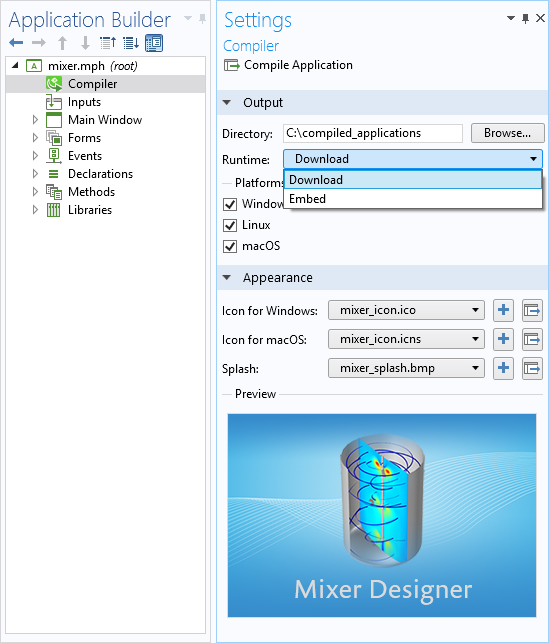
The application developer can choose to let the user download COMSOL Runtime™ or embed it to the executable file.
When the lightweight standalone executable file has been created and sent to a colleague or a customer, the installation process is easy. The first time a compiled application is opened, an online installer will automatically download COMSOL Runtime, and it only has to be installed once. The next time a compiled application is opened, no new installation is required, unless the compiled application was created with a different version of COMSOL Multiphysics. If the user of the application has no internet access, the application developer can choose theEmbedoption and include the COMSOL Runtime in the executable file. It’s also easy to uninstall COMSOL Runtime if the user prefers to change the version later on.
As of version 5.5 of the COMSOL® software, it is also possible to include icons for compiled applications in the .ico file format for the Windows® operating system and the .icns format for macOS. A splash screen can optionally be specified; otherwise, the default splash screen will welcome the application user.
The icon specified in theCompiler Settingswindow will be used as the executable file icon, as well as for the taskbar and the application window icon.
The icon specified in theCompiler Settingswindow used as the executable file icon (left) and located at the top-left corner of the application window (right).
![]()
The icon present in the taskbar.
It is still possible to specify an icon in theSettingswindow for theMain Windownode in the Application Builder. This setting will override theCompilersettings for the taskbar icon and the application window icon.
Ready, Steady, Compile, and Send!
Creating simulation applications can take anywhere from minutes to days or months. Compiling applications, on the other hand, takes seconds. Now, you can distribute applications to anyone with an email address faster and more efficiently. Downloading and installing COMSOL Runtime is free of charge, but in order to create the standalone executable files, a license of COMSOL Compiler is required.
Next Step
Microsoft and Windows are registered trademarks of Microsoft Corporation in the United States and/or other countries.
macOS is a trademark of Apple Inc., in the U.S. and other countries.



Comments (0)