
What does it take to get started using COMSOL Multiphysics? Of course, it depends on where you set the bar. However, grasping the workflow and handling the basic tools can be relatively easy to pick up. To make this process even smoother, first-time users will benefit from the recent major update of the COMSOL Multiphysics instruction manual. The book,Introduction to COMSOL Multiphysics, is a valuable tool for learning COMSOL simulation software and the new version is now available for download from our website. This significant rewrite is intended to get you off to the best possible start when you’re first learning to use the software.
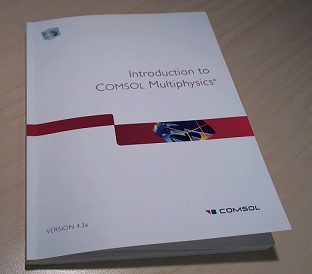
You can download the new edition of “Introduction to COMSOL Multiphysics“, or attend afree COMSOL workshopto receive a copy.
Exploring “Introduction to COMSOL Multiphysics”
I was curious to see how much the material had changed since I last browsed the book. With recent productivity enhancements to the COMSOL Desktop and Model Builder, I knew the book was due for a complete overhaul. I got the book fresh from the printers, I fired up COMSOL, and plugged away. Here’s what I found:
The first section, which discusses the COMSOL Desktop, is for the most part completely new material with the key concepts explained upfront. It offers an easy read and provides an understanding of the overall structure, tools, and terminology. If you’re new to COMSOL Multiphysics, I suggest you start here for an overview of the environment and to get ready for the hands-on work to follow.
Designing a Wrench
Next I explored the first practice model; designing a wrench. I appreciate that this model example has been moved to the front of the book and now kicks off the work with simulation. The model is easy enough to understand — we’ve all used a wrench at some point in our lives. The task at hand is to design a wrench that can withstand a torqueing force without exceeding the wrench’s yield stress safety factor. It’s a fun model and I built it within 30 minutes. I went through the modeling to set up a solid mechanics model of the wrench: geometry import, materials, physics, mesh, and then computed the results. My design came out okay. Although, to be on the safe side, I probably should have added a little extra material to the design. I couldn’t resist diving into convergence analysis, an optional exercise included in the example for anyone interested in testing the validity of their simulation results. How fine should my mesh be to achieve a certain degree of accuracy? This study ran smoothly and with step-by-step instructions I also learned how to set up a parametric sweep.
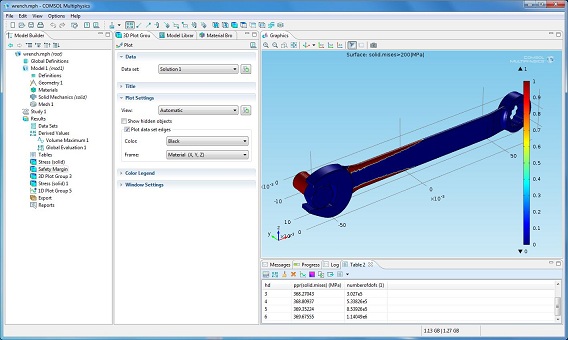
The plot shows where the wrench yield stress exceeds the maximum allowed, 200 MPa (in red). This simulation is part of the first model example of the “Introduction to COMSOL Multiphysics” book.
Simulating a Busbar
Emboldened by successfully designing the wrench, I went on to the next example — simulating a busbar using predefined Joule heating physics to couple electrical currents and heat transfer. Unless you’re spending time in electric power substations, then this non-isolated high-current electrical conductor isn’t what you’ve come across in your everyday life. Nevertheless, it is a practical example that illustrates how to build a multiphysics simulation. I didn’t only model the resistive heating; I also managed to expand the model to include structural deformation and convective cooling. Four physics in the first modeling session. Not bad at all.
Even though I didn’t need to use the appendices when designing these two models, I want to mention this valuable resource as well. In particular, for anyone that wants to learn how to draw a geometry (a busbar in this case) using COMSOL’s built-in tools, Appendix A demonstrates how this can be done.
It took me less than an hour to build and solve the first model. Add another couple of hours, a few ideas, and a desire to learn and you’ll be on your way to solving truly multiphysics problems in no time. I believe that as a first-time user, you will find this new introductory book to be a valuable resource. And if you are an existing user, “Introduction to COMSOL Multiphysics” might be exactly what you’re looking for to help introduce your co-workers to simulations with COMSOL.



Comments (0)