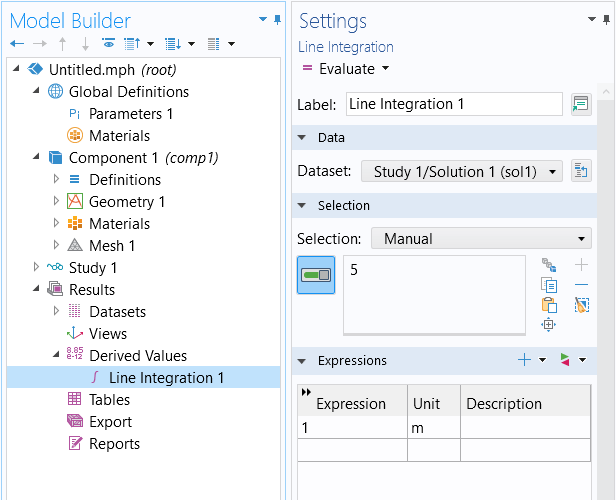Computing Space and Time Integrals
In COMSOL Multiphysics®, you can evaluate integrals in both space and time in several different ways, either purely for results evaluation or to introduce feedback into your model. This article covers all of these options. Learn how to compute integrals over space or time and use the result of these integrals elsewhere in your model.
Spatial Integrals
The most general approach to taking integrals is to add a component coupling,Integration, to theDefinitionsbranch of the model tree. This feature adds an operator name (intop1) that acts as a function and can be called anywhere else within the model. It can be used to define multiple different variables, as shown in the screenshots below. Note that integrating1over a domain is equivalent to evaluating the volume of that domain, integrating1over a boundary gives the surface area, and integrating1along an edge gives the length. If you add a component coupling after you have already computed the solution, you must click theUpdate Solutionbutton in theStudynode before the operator name will be available for results evaluation.
If you only want to integrate a single quantity, then using theProbefeature may be preferred to using a component coupling. The setup is slightly different and the results of a probe will automatically be plotted. Each probe defines a unique variable name that can be used anywhere else in the model. For time-dependent models, probes will be plotted at all time steps taken by the solver, by default.
If you do not want to use the results of the integral within your model, and you only want to evaluate integrals for results evaluation, then go to theDerived Valuesnode and add anIntegrationfeature, as shown below.
Taking an integral via theDerived Valuesnode under theResultsnode.
Time Integrals
For mostDerived Valuenodes, in theSettingswindow, you will find you have the option to control the integration settings. TheIntegrationoption enables you to integrate the result over time, for a time-dependent solution, or over a parameter, for a parametric solution. Additionally, theSummationoption lets you sum the results for each time step or parameter value.
 A screenshot of the Model Builder; Point Evaluation Settings window with the Data, Selection, Expression, Summation, and Data Series Operation sections expanded; and the Graphics window with a gray circle that has 4 blue points.
A screenshot of the Model Builder; Point Evaluation Settings window with the Data, Selection, Expression, Summation, and Data Series Operation sections expanded; and the Graphics window with a gray circle that has 4 blue points.The integration and summation options available in theSettings window for mostDerived Value nodes, available to choose from through theMethod drop-down menu.
You can also use thetimeintoperator in any results evaluation. For example, you can evaluate:timeint(1,2,T)to evaluate the integral of the expressionTfrom1-2seconds. You can call integration operators within thetimeintoperator as well. See theBuilt-in Operatorssection of theCOMSOL Multiphysics Reference Manualfor additional documentation on thetimeintoperator.
If, on the other hand, you want to make the results of a time integration available within a model, add aDomain,Boundary,Edge, orPoint, or theGlobal ODEs and DAEsinterface. For example, suppose that you have defined the normalized Gaussian function via aGlobal Variable:
G = exp(-((t-0.5[s])/(0.1[s]*sqrt(2)))^2)/(0.1[s]*sqrt(2*pi))
If you want to take the time integral of this variable, then you can do so via theGlobal ODES and DAEsinterface, as shown in the screenshot below. Define the name of a variable,TimeInt, that will store the time integral. Define the equation asd(TimeInt,t)-G, meaning that the time derivative ofTimeIntequalsG. You will want to adjust the units of the dependent variable and the source term as appropriate for the quantities you are integrating. This equation is solved from the initial valueTimeInt=0and thus it computes the integral, fromt=0to the current time, of the expressionG. Note that you can take a time integral of the results of a spatial integral, meaning that the expressionGcould be replaced with an integration operator, for example.
 A screenshot of the Global Equation Settings window, with the Global Equations and Units sections expanded.
Taking a time integral via a global equation.
A screenshot of the Global Equation Settings window, with the Global Equations and Units sections expanded.
Taking a time integral via a global equation.
Further Learning
For more information on performing space and time integrals in COMSOL Multiphysics®, we refer you to our blog post providing anoverview of integration methods in space and time, which uses a 2D heat transfer problem to demonstrate. Included at the end of the blog post are several links connecting you to various model examples that utilize space and time integrals, all of which are available in the Application Libraries.
请提交与此页面相关的反馈,或点击此处联系技术支持。