How to Reduce the Size of Your Model File
There are several things you can do to reduce the size of your COMSOL Multiphysics®model file. Here, we outline a few of the different ways, including the steps that you can employ to do this.
Update Your Preferences
COMSOL Multiphysics®saves files in either a compressed or uncompressed state. You can switch between these two options by updating your preference settings by going to:File Menu>Preferences.
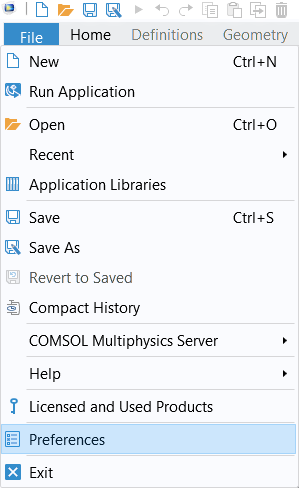
Accessing the preferences through theFilemenu.
UnderPreferences>Saveyou can change theOptimize MPH-files forsetting toFile size. All subsequent save operations will compress the file. This is not the default setting in the preferences because compressing will make save operations take a little more time.
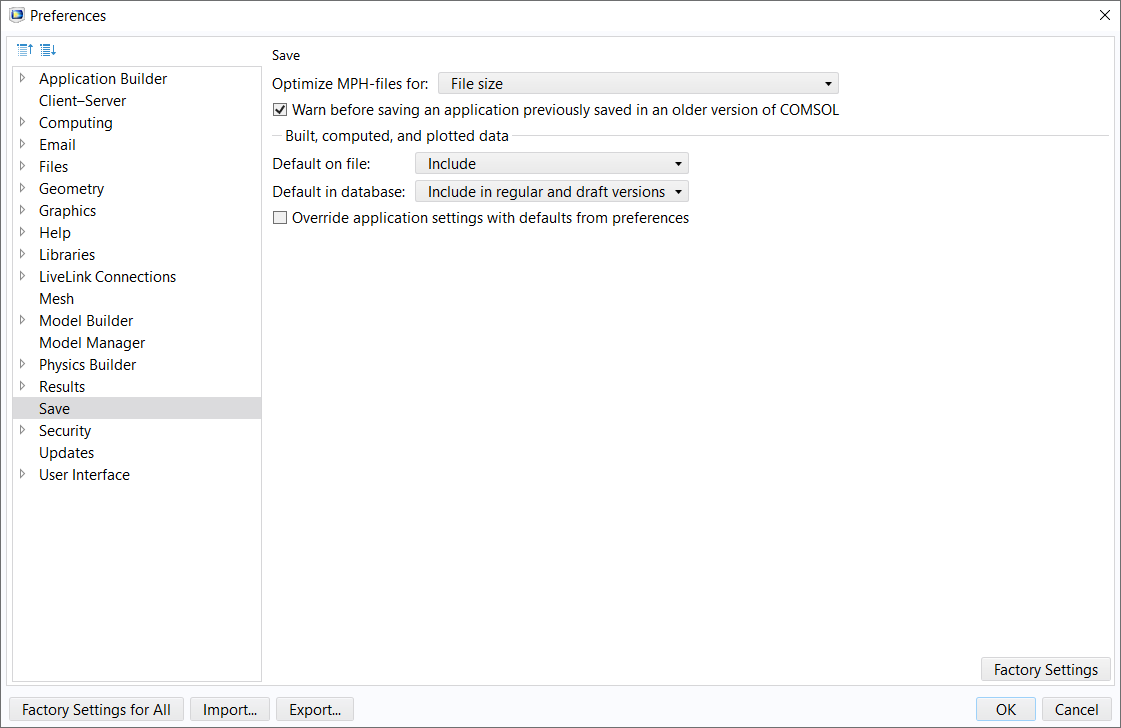
ThePreferenceswindow, wherein the selections have been updated to the recommended settings to reduce the model file size upon saving.
In earlier versions of COMSOL Multiphysics, you can find this setting underFilesand in the section of settings titledSaving COMSOL application files, change theOptimize fordrop-down menu selection toFile size.
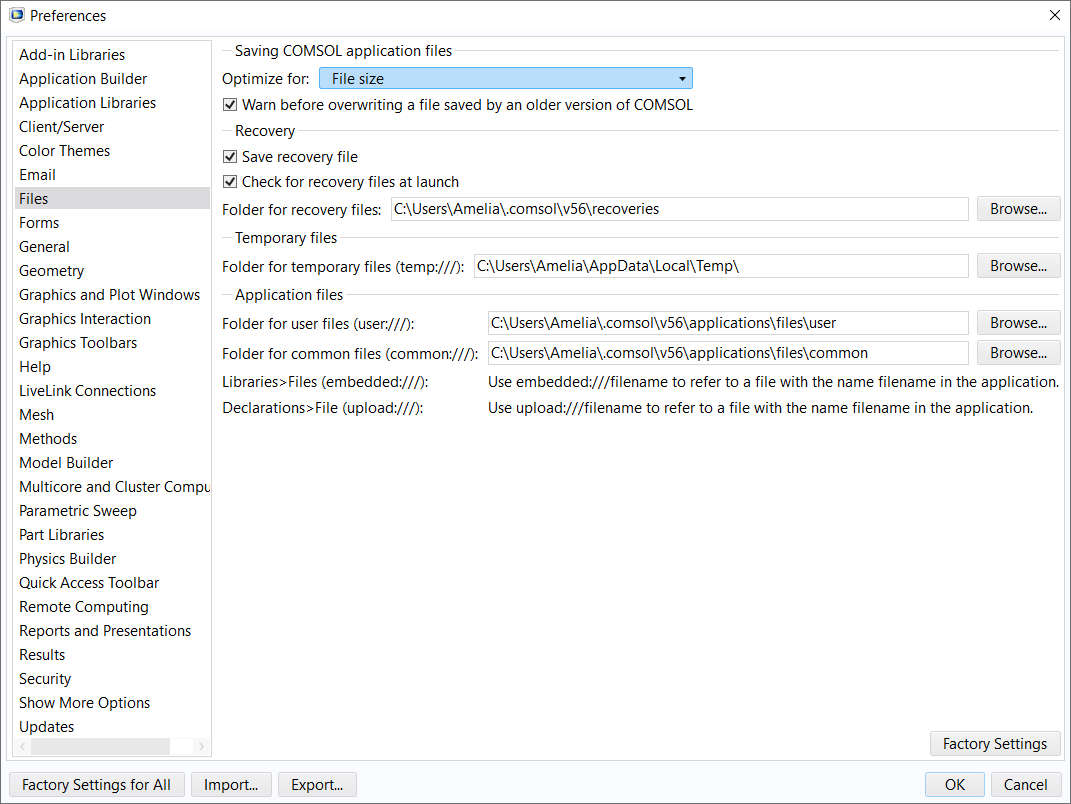
ThePreferenceswindow for earlier versions of COMSOL Multiphysics, where you can update the setting for saved model files.
Clear the Mesh and Solution
If you do not need to keep the results in your model, but only want to save the unsolved model, you can use theClear Built Meshbutton in theMeshribbon tab or right-click on theMeshnode within theModel Builderwindow and selectClear Built Mesh. This removes the mesh data and keeps the information about how the mesh was created.
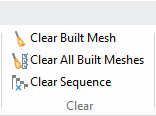
TheClear Built Meshbutton available in theMeshribbon tab.
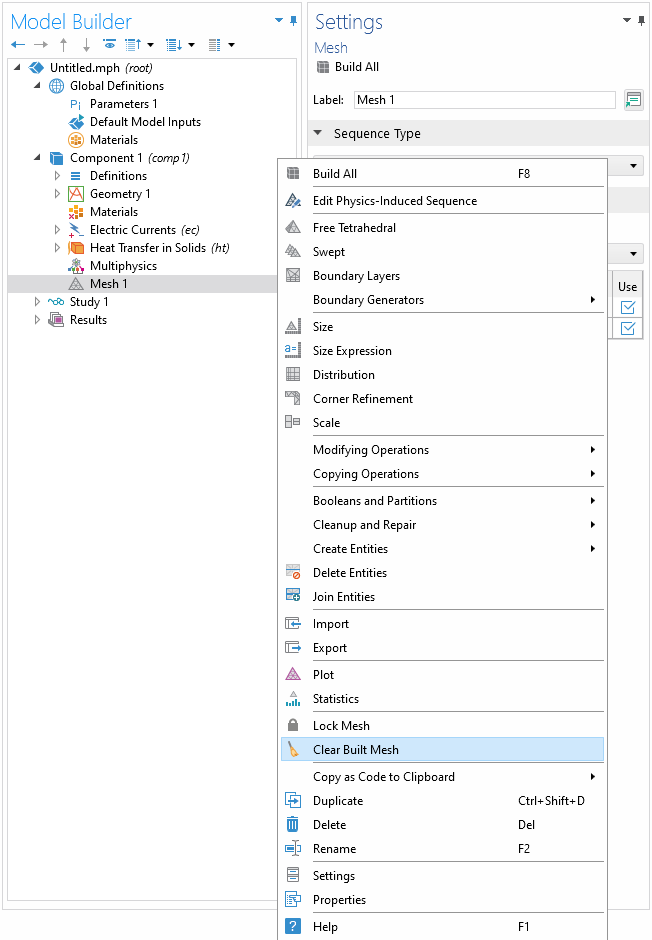
TheClear Built Meshfunction accessed through right-clicking theMeshnode.
Similarly, you can use theClear Solutionsbutton in theStudyribbon tab or right-click on theStudynode and selectClear Solutions. This removes the solution data, but keeps the solver information about how the solution was computed. Re-solving the model will recreate the same mesh and solution data.
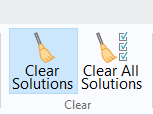
TheClear Solutionsbutton available in theStudyribbon tab.
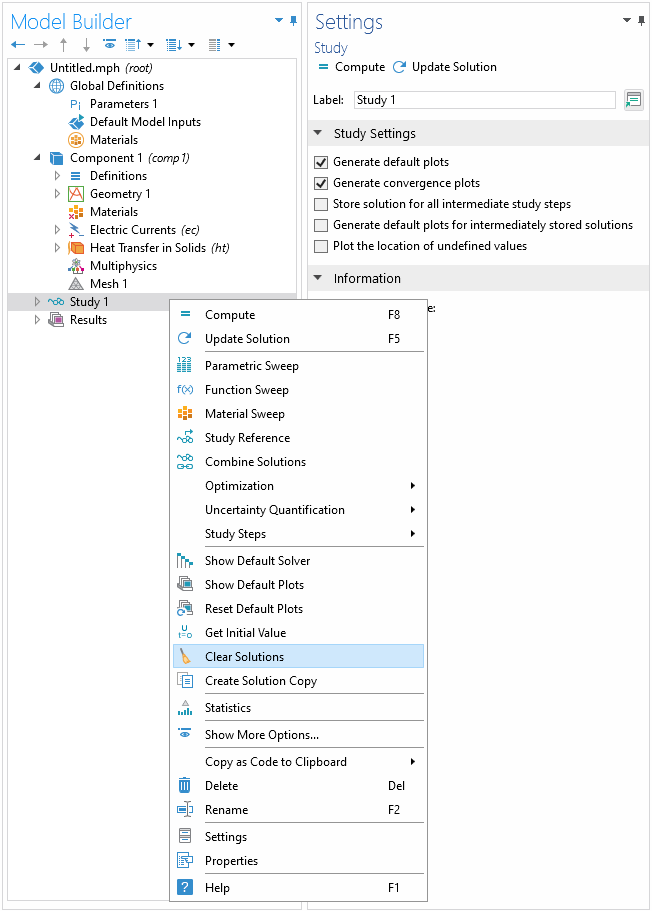
TheClearfunction accessed through right-clicking theStudynode.
Reduce the Amount of Solution Data
File sizes can become significant when a lot of solution data is generated. Thus, you may want to reduce the amount of solution data contained in your model. If you want to keep some, but not all, of the solution data in your model, see our Learning Center article onreducing the amount of data stored in a model. You can follow the steps in the link provided, which will also help reduce the size of your COMSOL Multiphysics®model file.
请提交与此页面相关的反馈,或点击此处联系技术支持。
