The Usage of Form Union and Form Assembly
TheGeometrybranch in the Model Builder tree consists of a sequence of geometry operations. This can include sketches, geometric primitives, imported CAD files, Boolean operations, etc., that can be used to create the geometry that you want to model. At the end of this sequence, there is aForm Unionnode, and you have the option to change this toForm Assembly. This choice of method influences how the final geometric model used for the physics settings and meshing is generated. In this article, we will describe the differences between the methods and when to switch between them.
Tutorial Video: The Form Union and Form Assembly Geometry Finalization Methods
Further Details and Differences
TheForm UnionandForm Assemblymethods unite the geometric objects in your model to form a single object. However, the way the collection of domains in your model is treated differs. Here, we elaborate on some of these distinctions outlined in the tutorial video above and also discuss other factors not covered in the video.
What are domains? See our Learning Center article ongeometry concepts and nomenclatureto learn more.
Form Union
Form Unionis the default finalization method for generating the geometric model for the physics. It is equivalent to taking a Boolean union of all objects in the geometry sequence and keeping the interior boundaries — that is, a single geometry object is created and composed of many different domains. Any overlapping geometry objects will become a single object composed of different domains for each enclosed volume. This is illustrated in the image below, where three blocks of different sizes overlap in space. The result of using theForm Unionoperation is shown below, with the different resulting domains in different colors. To see this in the software, you can download theblock geometryMPH-file attached to this article. You candisplay geometry labels and open theSelection Listwindowto further clarify the domains resulting from theForm Unionoperation.
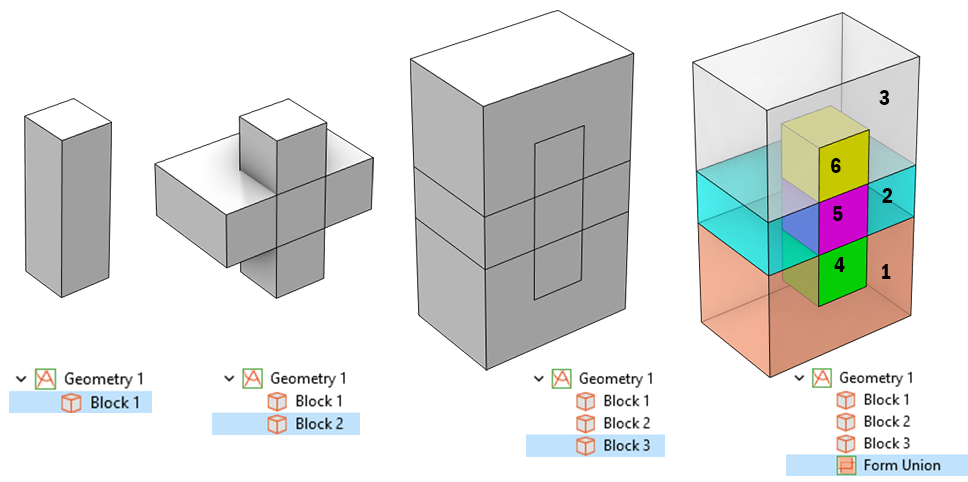
The sequence of operations used to compose a geometry of three blocks (first three figures) is finalized usingForm Union.The different domains resulting from this finalization are displayed in the rightmost figure.
When the geometry is finalized usingForm Union, the resulting mesh will be connected and conforming. That is, the mesh elements on either side of an interior boundary will share the same nodes, edges, and faces. The interior boundaries are meshed, and you can apply different element sizes to different domains, as shown in the image below.
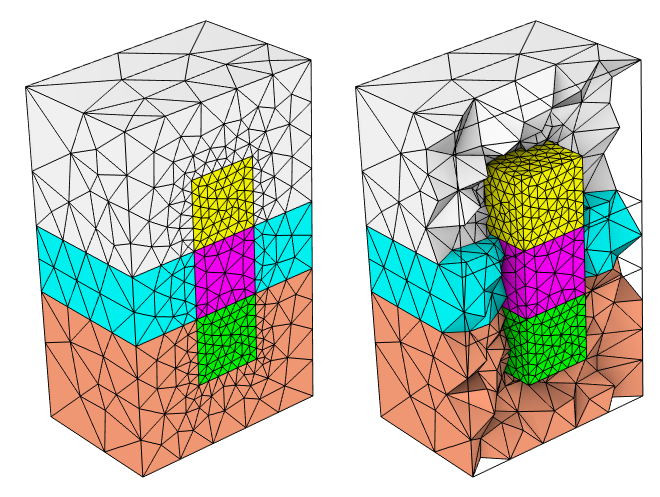
Different element sizes are applied to some of the resulting domains of the geometry. The mesh is conforming and connected at all interior boundaries regardless of the differences in element size.
In the physics settings, each of these different domains can have different material properties. By default, continuity of the fields and the fluxes will be maintained across the interior boundaries, and it is possible to add a variety of different discontinuity or jump conditions at interior boundaries for the various physics.
Having a mesh that is conforming is required for all of the electromagnetic interfaces that are solving for (as dependent variables) two or three components of either the magnetic vector potential, the electric field, or the magnetic field. Such interfaces require the mesh elements to be conforming at all boundaries.
The physical implication of theForm Unionstep is that the domains in the model cannot slide or move relative to each other. This is due to the fact that theForm Unionoperation will form one interior boundary, between two domains, for each pair of touching boundaries, such that the resulting mesh will be connected (and conforming) across the interior boundary. This is an appropriate default assumption for most modeling scenarios when working in COMSOL Multiphysics®, but it is not valid when movement of adjacent objects is needed. For such cases, or when you want to have a nonconforming mesh between adjacent domains, changeForm UniontoForm Assembly.
Form Assembly
Form Assemblydiffers fromForm Unionin that it does not compute a Boolean union of the geometry objects. Instead, it collects them into an assembly object. After implementing theForm Assemblyoperation, adjacent objects will become disconnected domains and movement is possible if needed. Because of this, you need to switch toForm Assemblyfor the following physics interfaces when you have touching objects in your geometry sequence:
- Solid Mechanicsinterface, whenContactfeatures are included
- Multibody Dynamicsinterface
- Rotating Machinery, Magneticinterface
- Rotating Machinery, Fluid Flowinterfaces
SinceForm Assemblydoes not compute the Boolean union of the objects, you cannot useForm Assemblyto generate domains for the overlapping regions between objects. The number of domains in the geometry will not change as a consequence of theForm Assemblyoperation. The adjacent objects of the torus and the block in the figure below become two disconnected domains after usingForm Assembly. To see this in the software, you can download and open the [torus block](add model file) MPH-file attached to this article.
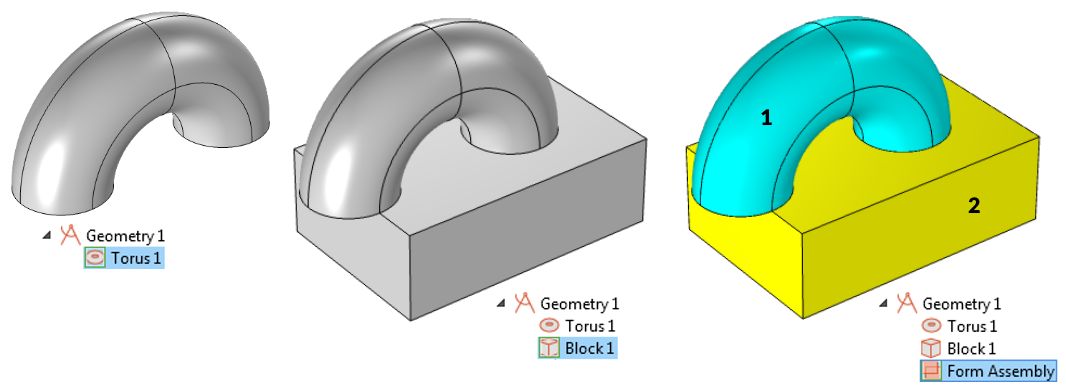
The sequence of operations used to compose a geometry of a torus and block (left and center) is finalized usingForm Assembly.The different domains resulting from this finalization are displayed in the rightmost figure.
TheForm Assemblyoperation will identify the touching boundaries of all objects and by default will form so-calledIdentity pairsorContact pairsout of them. The default behavior is to create these pairs automatically, although they can also be set up manually. Both types of pairs can also be generated with the option tocreate imprints, which will project the outline of the faces onto each other. These options are illustrated below for the touching torus and the block, with the faces that compose the pairs highlighted in the exploded views.
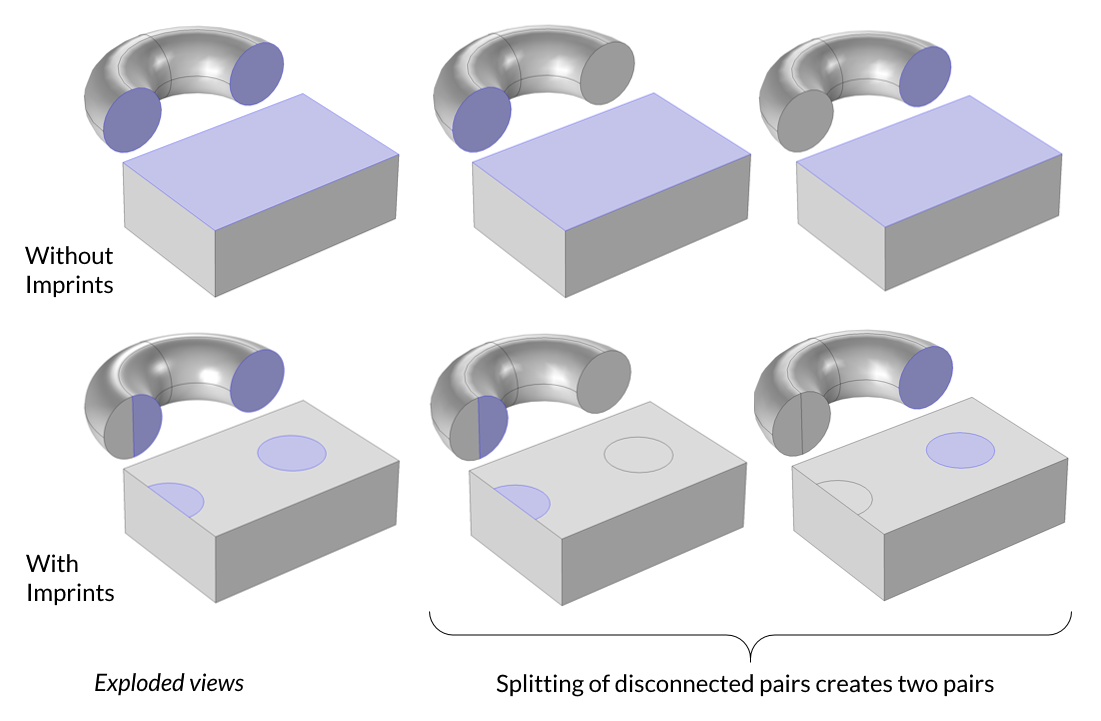
Exploded view of an assembly without imprints (top) and with imprints (bottom).
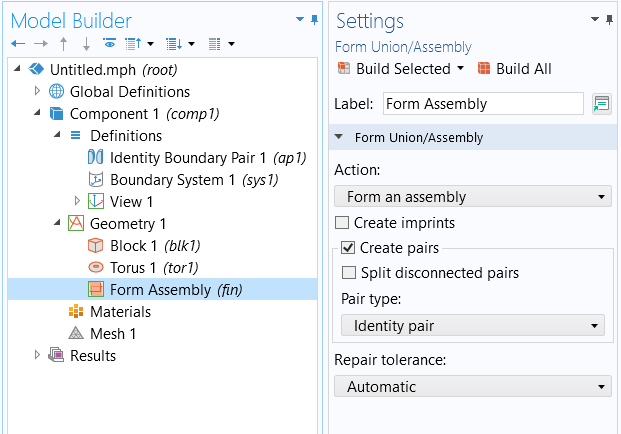
TheSettingswindow for theForm Assemblynode.
By default, a single pair defining the mating faces will be created for all touching faces between two domains, even if these faces are nonadjacent within each domain. It is possible to override this behavior by choosing theSplit disconnected pairscheck box so that one pair is created for each mating face pair, as shown in the figure featuring the exploded views.
The choice between creating anIdentity pairand aContact pairis governed by the physics that you want to solve. CreatingContact pairsshould only be done when solving a structural mechanics problem withContactfeatures. This means that faces can come in and out of contact and can slide relative to each other, and forces and fluxes will be transferred between the faces only when they are in contact.
When using any of theRotating Machineryinterfaces, the option to form identity pairs, without imprints and without the splitting of disconnected pairs, is the appropriate choice. It is also possible to choose to create no pairs at all, and this can be useful when solving a multibody dynamics problem.
Automatically generated boundary pairs can be disabled, and you can also change the type of pair, which can be useful if, for example, you are applyingContactfeatures only in some locations of your geometry. Alternatively, you can useBoolean Unionoperations in the geometry sequence to unite some of the objects, and then you can useForm Assemblyto generate contact pairs for the mating faces between the remaining objects.
TheForm Assemblyfunctionality is also helpful if you want to have a disconnected mesh across interior boundaries, which we detail further in the section below.
Meshing After Form Assembly
The mesh created when usingForm Assemblyis not connected across the two sides of a boundary pair, and thus the mesh is nonconforming between disconnected domains. The mesh elements on the mating faces do not share node points, nor edges, nor faces. The mesh can either be matching or nonmatching on the mating faces, depending on how it is created. With imprints enabled, the mating faces of the pairs will get the exact same shape, although the mesh of the two mating faces is not connected and can be nonmatching. When using this option, you can create matching meshes on the mating faces by:
- Using theIdentical Meshattribute, as demonstrated in the animation below.
- Using theCopy Faceoperation. First, create a mesh for one side of the pair, and then useCopy Faceto copy the mesh to the other side. Such a mesh is shown below in the rightmost figures. To learn more, refer to the MPH-file for the torus and block geometry (attachedhere).
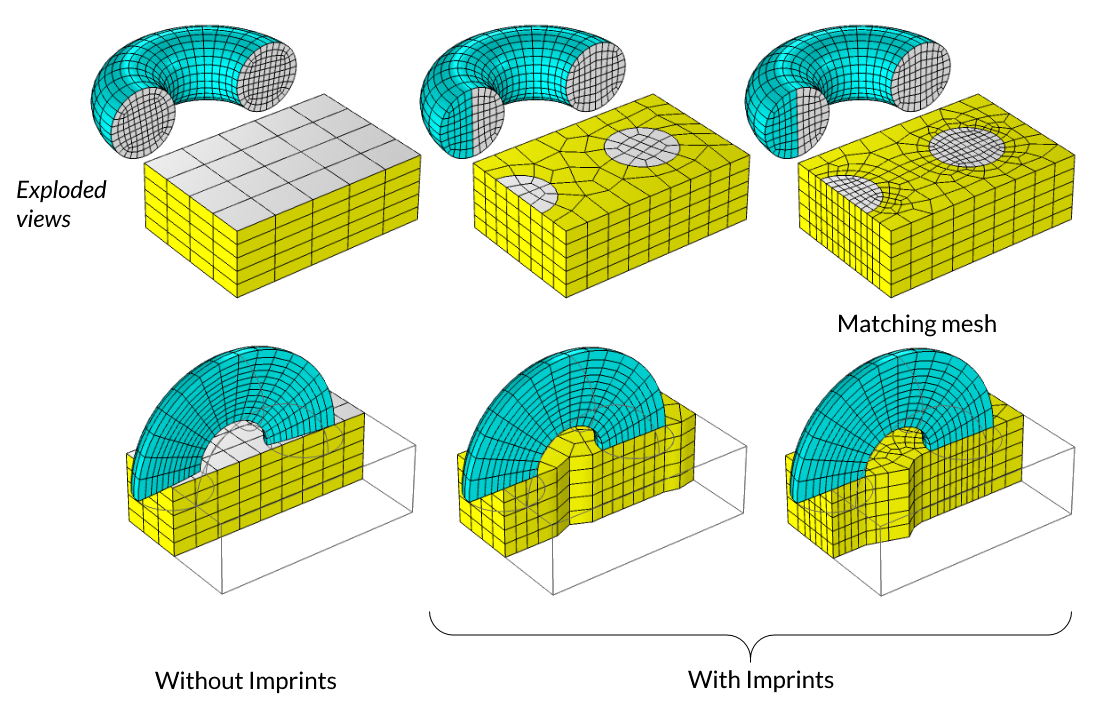
Form Assemblyis used to finalize a geometry consisting of part of a torus and a block. The exploded views display the differences in a nonmatching and matching mesh for the geometry.
The continuity of the fields or the fluxes across a boundary pair in the case of usingForm Assemblyis enforced by havingContinuityboundary conditions applied for the physics. (See examples of this by searching@tag:contand@tag:dcontin the Application Libraries.) In most cases, theContinuityboundary condition will be applied by default for eachIdentity pairand physics interface in your model. Discontinuity or jump conditions can also be applied. TheContinuityboundary condition will approximately enforce continuity of the fields and fluxes across a pair. In contrast, the mesh afterForm Unionis conforming across interior boundaries, and thus the continuity of the fields and fluxes is naturally satisfied via the finite element method. Results obtained with a nonconforming mesh are less accurate than results obtained with a conforming mesh, and results from a nonmatching mesh are less accurate than those from a matching mesh and become increasingly less accurate as the relative element sizes across the pair differ. Thus, the mesh afterForm Unionwill give the most accurate results but will require the most memory to solve, and a nonmatching mesh afterForm Assemblywithout imprints will be the least accurate and will use relatively less memory to solve.
Switching toForm Assemblymay be helpful if you want to reduce the number of elements in the mesh, and thereby the memory required for solving. It is recommended that you investigate using nonconforming meshes for problems involving thermal and structural analyses. Such models can often consist of geometry objects that may have different feature sizes, and hence different mesh element sizes. When using theForm Assemblymethod to generate the geometric model for physics and meshing, these cases are likely to show the greatest benefit in terms of using less memory while still giving good accuracy.
Use Cases for Form Assembly
As noted earlier, there are certain modeling scenarios where you should switch from the defaultForm Uniongeometry finalization method toForm Assembly, such as when usingRotating Machineryinterfaces or when working with contact or multibody dynamics simulations. This feature makes it possible to more effectively mesh model geometry, such as for large CAD assemblies as well as for complex PCB and chip designs. Learn more about some of theseForm Assemblyuse cases by checking out the resources linked below:
- Multibody dynamics: enabling motion in aspring-loaded centrifugal governor(video)
- Contact simulation:creating contact pairs for structural contact modeling(video)
- Rotating machinery:particle tracing in a micromixer(video)
- Complex circuit board and chip designs:thermomechanical analysis of a surface resistor(model PDF)
- Time explicit applications:resolving wave propagation(blog post – see the Meshing and Solving section)
请提交与此页面相关的反馈,或点击此处联系技术支持。
